SELECT Statement
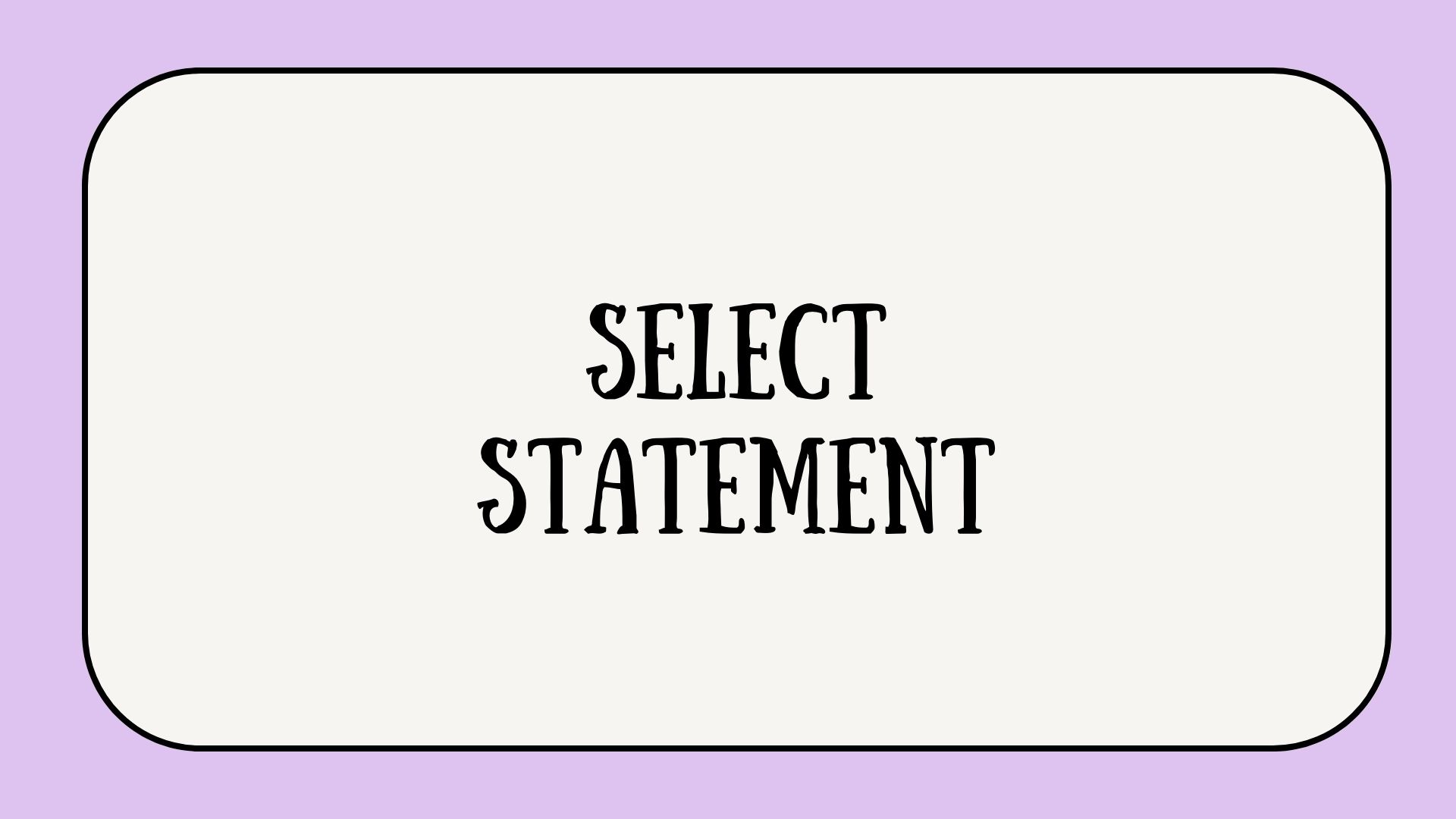
Introduction
In the world of databases and data manipulation, the SELECT statement stands tall as the cornerstone of SQL (Structured Query Language). This powerful statement empowers data scientists and database professionals to retrieve specific information from databases with precision and efficiency.
In this blog post, we'll explore the SELECT statement in SQL, understand its syntax, and discover how it enables us to extract valuable insights from vast amounts of data.
Understanding the SELECT Statement:
The SELECT statement serves as the foundation for querying databases and fetching desired data.
It allows you to specify the columns you want to retrieve, the table from which you want to retrieve the data, and any conditions for filtering the data.
Syntax of the SELECT Statement:
The basic syntax of the SELECT statement is as follows:
SELECT
column1,
column2, ...
FROM
table_name
WHERE condition;
Let's break down the different components of the SELECT statement:
SELECT Clause:
- The SELECT clause specifies the columns you want to retrieve from the table.
- You can mention specific column names or use the wildcard (*) to retrieve all columns.
- Example:
SELECT column1, column2 FROM table_name;
FROM Clause:
- The FROM clause indicates the table from which you want to retrieve the data.
- You need to provide the name of the table you want to query.
- Example:
SELECT column1, column2 FROM table_name;
WHERE Clause:
- The WHERE clause is optional but extremely powerful for filtering data based on specific conditions.
- It allows you to specify conditions using comparison operators such as '=', '>', '<', '<>', etc.
- Example:
SELECT column1, column2 FROM table_name WHERE condition;
Using the SELECT Statement:
Let's delve into some common scenarios and examples of how the SELECT statement can be used effectively:
Retrieving Specific Columns:
- To fetch specific columns from a table, list the column names after the SELECT keyword.
- Example:
SELECT name, age FROM customers
Retrieving All Columns:
- If you want to retrieve all columns from a table, you can use the wildcard (*) symbol.
- Example:
SELECT * FROM customers
Filtering Data:
- Use the WHERE clause to specify conditions for filtering data based on specific criteria.
- Example:
SELECT * FROM customers WHERE age > 30
Combining Conditions:
- You can combine multiple conditions using logical operators such as AND and OR.
- Example:
SELECT * FROM customers WHERE age > 30 AND city = 'Bengaluru'
Sorting Data:
- The ORDER BY clause allows you to sort the retrieved data in ascending (ASC) or descending (DESC) order based on one or more columns.
- Example:
SELECT * FROM customers ORDER BY name ASC
Conclusion
The SELECT statement is the key to unlocking the power of data retrieval in SQL. With its ability to specify columns, tables, and conditions, it enables data scientists and database professionals to extract valuable information from databases efficiently.
By understanding the syntax and mastering the usage of the SELECT statement, you'll gain the necessary skills to fetch data with precision, filter records, sort results, and perform complex queries. So, embrace the SELECT statement and elevate your data retrieval capabilities in SQL!